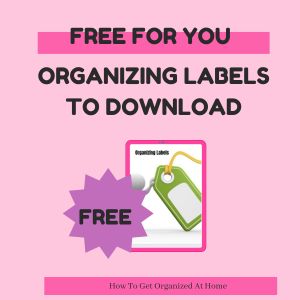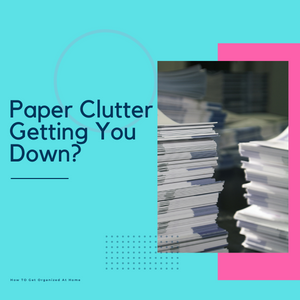Digital Home Management Binder To Help Unlock Efficiency In Your Home
Want to organize your home and use a home management binder but you already know that a paper version isn’t going to be the right option for you?
Did you know there are digital home management binders that you can use? So, not only will your home benefit from using a home management journal you will also be able to run your home even better.
Simple home management binder tips are everywhere and you can apply them to your digital version this makes it so much easier to fully understand the best practices for managing your home.
So, if you have a tablet that you can use and a special tablet pen, you can have your home management journal digitally.
Affiliate links are included for your convenience. (This means if you purchase after clicking a link I will earn a small commission which won’t cost you a penny more!) Click here to read my full disclosure and privacy policy.
What Is A Digital Home Management Binder?
If you are thinking what an earth is a digital home management binder and how am I going to make this work for me and my family?
You are not alone, it’s a relatively new way of using PDFs and being able to write directly on the PDF whilst it’s open on your device.
You do need special software, but depending on the tablet you are using you can normally find one for free.
Here are a few that I found:
- Noteshelf
- Goodnotes
- Notability
- Penly (this is the one I use and love)
- Notewise
- Adobe
- PDF Editor
- Handwrite
You use this software and download your PDF to it, you can then start using it by writing directly onto the PDF and saving it on your tablet.
You then use your digital binder to create your own digital home management system.
What Is Different From A Traditional Home Management Binder
A home management binder is a set framework that you use to organize your home and all the tasks associated with managing your home.
The main difference from a traditional home management binder is that you don’t have a physical binder to write in.
You do all the work on the tablet, it holds the information that you need, so if you are out and about you would need to have access to aspects of it if you wanted to add something to it.
Prices pulled from the Amazon Product Advertising API on:
Product prices and availability are accurate as of the date/time indicated and are subject to change. Any price and availability information displayed on [relevant Amazon Site(s), as applicable] at the time of purchase will apply to the purchase of this product.
It does mean that you don’t have a file lying around with information just sitting there, perhaps you have noisy visitors!
Digital Solutions For Your Home
As we become more comfortable using digital planning it does make sense to have this information in a format that is going to be more useful to you.
We have so much digital software in our homes, that using it as a means to keep track of the important things does make sense.
I use a tablet for a lot of the things that I do when I’m home, from reading books to checking emails.
The table below shows what I am talking about when it comes to tablets.
I don’t print off bills when they arrive via email, I store them safely on the cloud and you can do the same with your home management journal.
This makes it easier for the world we are living in, so having solutions like this is important.
What Could A Digital Home Management Binder Look Like?
The possibilities are endless here. If you can imagine and create a PDF then you can have it on your digital planner.
Check out my Home Management Binder, it’s a PDF that you can print or you can use as a digital version by downloading it to your tablet and then adding it to the program you are using to annotate the PDF.
Here is another home management digital binder!
Read more about how to use a home management binder.
Advantages Of Using A Digital Version
I do like the fact that it’s not another folder getting in the way of everyday life. It’s also not something I have to find a space for in the real world.
I do have to ensure that I am using the digital version and because it’s not sitting there staring at you on the counter, in the beginning, you do have to make a conscious effort to remember to look at it and track the tasks that are there.
Setting Up A Digital Home Management Binder
This is the easy part, you need to have the software on your tablet and the PDF downloaded to your tablet too.
You need to follow the instructions of the software on how to upload the PDF into the app.
You are then ready to go, start using your digital home management binder every single day.
Tips For Maintaining Your Digital Binder
The most important tip for maintaining your digital home management binder is to use it and to use it all the time.
- You have to make the effort to pick it up and check it daily, this way it becomes an important part of your daily routine.
- Make sure that you are writing in the boxes provided, if you take up too much space you won’t fit everything in.
- Practice writing with your tablet often, it’s not the same as writing on paper and it does take a while to be able to write neatly on any device.
- Color coding is easier with this type of binder, make the most of this so you can see the visual reminders. They are great for getting an idea of what area you need to work on at a glance.
Overcoming Challenges Using A Digital Version
The biggest challenge with a digital home binder is the need to use it in the beginning. You have to make it a habit to check what needs doing and when.
When you can remember to use the binder you are going to see the benefits because you have the tasks planned out.
Prices pulled from the Amazon Product Advertising API on:
Product prices and availability are accurate as of the date/time indicated and are subject to change. Any price and availability information displayed on [relevant Amazon Site(s), as applicable] at the time of purchase will apply to the purchase of this product.
What you do have to remember with any home management system you still have to do the work, it doesn’t get done automatically. Tasks need to be added to your daily plan, if this is on your tablet it makes it easier if it’s in one place.
More Tips On Using A Home Management Binder
There is so much information on home management binders I have collected a few articles that I think will be of interest to you.