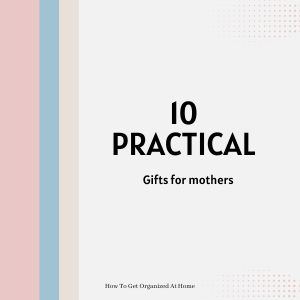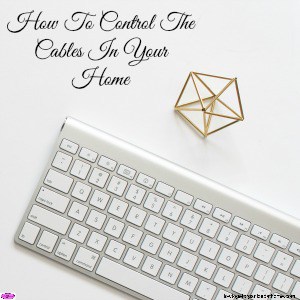Katasymbol T50M Pro Review: Smart Thermal Label Maker for Home & Office
Let’s be real: life is messy, but your storage bins don’t have to be. Whether you’re organizing your pantry, sorting out mystery cables, or finally labeling that drawer everyone avoids—a good label maker is the ultimate chaos-tamer.
I should know. This isn’t my first label maker rodeo—it’s my fourth, and yes, I have absolutely no shame about it. I label everything. My containers. My kids’ stuff. My planner. If it’s not nailed down, it probably has a label on it.
Enter the Katasymbol T50M Pro—a sleek, app-powered thermal label maker that promises next-level customization, no ink hassles, and total control from your phone or computer. But does it live up to the hype, or is it just another gadget collecting dust next to my other “organizing” impulses? But what label maker should you buy?
In this review, I’ll give you the full scoop: the good, the “meh,” and everything I’ve learned from being a total label nerd. Let’s get into it.
I received the T50M label maker for free but this is my own opinion on the product.
Affiliate links are included for your convenience. (This means if you purchase after clicking a link I will earn a small commission which won’t cost you a penny more!) Click here to read my full disclosure and privacy policy.
Key Technical Specs at a Glance
Printing Tech: Thermal (no ink needed, prints in black only)
Control Method: App-based (iOS, Android, or computer with Supvan Editor)
Weight: 0.6 lbs
Dimensions: 5″ x 3.7″ x 2.3″
Battery Life: Up to 3 months
Label Sizes: ¾” to 2″ widths
Extras: Includes USB charging/data cable (no plug)
Extra Things You’ll Want To Know
A few handy tips to know before hitting “add to cart”:
- You design the labels in the mobile app (or on your computer with Supvan Editor), then send them to the printer via Bluetooth.
- The charging cable doubles as a data cable—handy if you’re designing from your desktop.
- No ink required! This printer uses thermal technology, so labels print black-and-white only.
- It doesn’t come with a wall plug, just a USB cable—easy to pair with whatever charger you’ve got.
What’s in the Box
I love this idea of seeing exactly what you get when the item is delivered.
✅ The printer
✅ One roll of labels
✅ The charging/data cable
✅ Instruction booklet
I love that you can scan the QR code on the box and instantly download the app to your phone.
- For Home and Small Business: Prints 3/4 - 2 wide labels; ideal for home organization (storage box, bottle, jar, food container, etc.), small business (shipping address, product info, QR Code, brand logo, etc.), or school and office supplies (name tag, folder, documentation, etc.)
Prices pulled from the Amazon Product Advertising API on:
Product prices and availability are accurate as of the date/time indicated and are subject to change. Any price and availability information displayed on [relevant Amazon Site(s), as applicable] at the time of purchase will apply to the purchase of this product.
Setup Process: Quick or Complicated?
Setting up the printer is super easy. The instructions in the box and the app walk you through everything step-by-step.
When you click through to Amazon, there are videos showing you what you can do with this amazing label maker.
Form Meets Function
The label maker is a robust machine and has a very solid arm to open the machine for label insertion. What makes this label maker stand out is the free app that you download to your phone to create the stickers and labels of your choice.
This app is amazing not only can you create a multitude of different label designs but it also hold the instruction manual for using the maker which I found amazing. There is a basic manual with the printer but I find pictures difficult to follow, the app stores videos of the instructions so you can return to them whenever you need help.
As mentioned before the usability has just opened up by the fact that you can use a computer to create the labels and this gives you greater control and design abilities that might be more difficult to manage on a phone.
- Upgrade Version - The Phomemo D30 Bluetooth label maker supports continuous and fixed-length label tapes. It is half the weight and size of traditional label makers and is equipped with a German thermal print head. Print quality has increased by 25%, providing superior clarity, hassle-free operation, smooth printing, and fast processing
Prices pulled from the Amazon Product Advertising API on:
Product prices and availability are accurate as of the date/time indicated and are subject to change. Any price and availability information displayed on [relevant Amazon Site(s), as applicable] at the time of purchase will apply to the purchase of this product.
Features That Make You Go Oooh
With over 40 fonts, built-in borders, and the ability to sketch your own handwriting, this app seriously impressed me. You can even upload your own images or icons from your phone or computer—perfect for custom stickers, fun tags, or even logos.
There are business features, too—think barcodes, QR codes, and text fields for product labels. I didn’t expect this much customization packed into one little machine.
I’m honestly blown away by what you can design and print on a label.
Design, Durability & User Experience
Let’s talk build quality and ease of use. The label maker itself feels solid in your hand, with a sturdy arm mechanism that opens the cartridge slot. It’s compact, boxy, and surprisingly light—but not flimsy.
The app is where this label maker really shines. It’s intuitive, full of features, and includes the full instruction manual with video tutorials. That alone makes setup and troubleshooting way easier than with traditional manuals.
You can even design your labels on your desktop using Supvan Editor if you prefer a bigger screen or need more design precision.
Real-Life Test Drive
This label maker (and the app it works with) are honestly impressive. I have a lot of label makers, they are part of what an organizer uses a lot.
The print quality is as good as you can get with thermal printing. The app and the label maker are easy to use and as the instructions are there in the app it makes it easy to check how to do something in just a few clicks.
As for durability I’ve not had this machine for long, so I can’t say if long term the stickiness is going to last, but what I have seen the performance is very good.
What I Loved (And What I Didn’t)
I love the ability to be able to create a sticker/label that is drawn by me, it adds another dimension to the creation process of the label maker.
- 2025 Upgraded Version - Phomemo M250 Label Maker: With an extended battery life of 2200mAh, the Phomemo M250 portable label printer can print up to 5000 labels on a single charge. Enjoy a printing speed of 30-50mm per second. It features an automatic sleep mode that conserves energy by automatically shutting down after 5 minutes of inactivity, preventing unnecessary power waste
Prices pulled from the Amazon Product Advertising API on:
Product prices and availability are accurate as of the date/time indicated and are subject to change. Any price and availability information displayed on [relevant Amazon Site(s), as applicable] at the time of purchase will apply to the purchase of this product.
What I don’t like is the catch that opens the label maker up, I think this is quite hard and I feel like I’m going to break it, I haven’t but I just feel the amount of pressure is a lot to get it to open.
How I Actually Use It
This label maker is amazing, I do love them a lot and I can think of so many practical uses including having the ability to actually create and design your own stickers.
- Journal notes and images you want to print
- Sketches for lecture notes
- Organizing around the home
- Office labeling for folders, documents and so many more
Label Addict Confessions Yes, I Own 4 Label Makers
You might be wondering why anyone needs four label makers. Short answer: I don’t. Longer answer? Each one does something different—and the Katasymbol T50M Pro hits a sweet spot the others just… don’t.
Here’s a quick peek at how they stack up:
- Phomemo D30– Great for quick labels, but limited to the size of the label.
- Phomemo M220 – Solid and dependable, but doesn’t have the drawing capabilities.
- Dymo 160 – Battery powered, large plastic cartridges and limited label size.
- The Katasymbol T50M Pro – Stylish, smart, and actually fun to use. It’s basically the overachiever of the bunch.
Each has its place (kind of), but if you want sleek labels with custom fonts, borders, and even barcodes—this one’s a strong contender.
Here’s My Take
I give this label maker an overall rating of 9 out of 10 because it does so much, I think it loses a point for limited color printing and label size options.
I would definitely recommend this label maker as a firm favourite, especially over the other label makers I own.
Is thermal printing right for you?
Thermal printing is a great option if you want clean labels without the mess or cost of ink. The downside? You’re limited to black-and-white, and depending on what you’re printing for (long-term storage vs. decorative use), it might not always be the best fit.
- Compact and Portable: Easy to carry, making it perfect for labeling anywhere, anytime
Prices pulled from the Amazon Product Advertising API on:
Product prices and availability are accurate as of the date/time indicated and are subject to change. Any price and availability information displayed on [relevant Amazon Site(s), as applicable] at the time of purchase will apply to the purchase of this product.
If you’re curious about the technical aspects of thermal printing and how it compares to other methods, check out this comprehensive guide by the Gordon Flesch Company.
What label types work with the Katasymbol T50M Pro?
There are loads of available labels that will work with this model, you are best to stick to the Supvan brand for labels as there are so many labels you don’t want to pick something that isn’t compatible.
I think my next labels I buy will be the book mark ones, these look cute and not something I have seen available for other label makers.
More Resources For Your Home
With the amount of tasks that you need to do around your home I have included a selection of further reading that will help you.
- Objectives For Creating A Home Management Plan (Plus How To Achieve Them)
- What Is Home Management And Why Is It Important?
- Cute Desk Organizers And Accessories: The Secret To A Stylish And Productive Workspace
- Cute Desk Organizers and Accessories: The Secret to a Stylish and Productive Workspace
- 10 Creative Label Ideas for a More Organized Life