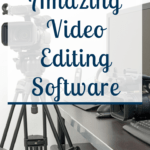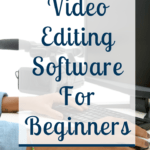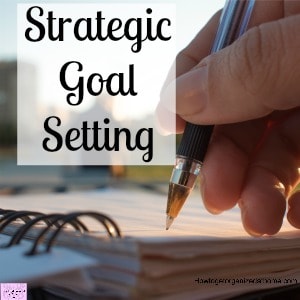An Honest Review Of The Powerdirector 18 Ultimate By Cyberlink
Are you fed up with not being able to create amazing visuals that can make your life easier?
Are you in need of video editing software but don’t know where to turn?
As a small business owner, it’s getting even more important to be able to create and edit videos for all the different social media platforms as well as your blog or even YouTube videos, but how do you do it without breaking the bank?
The PowerDirector 18 Ultimate was gifted to me by Cyberlink, but the opinions are 100% my own!
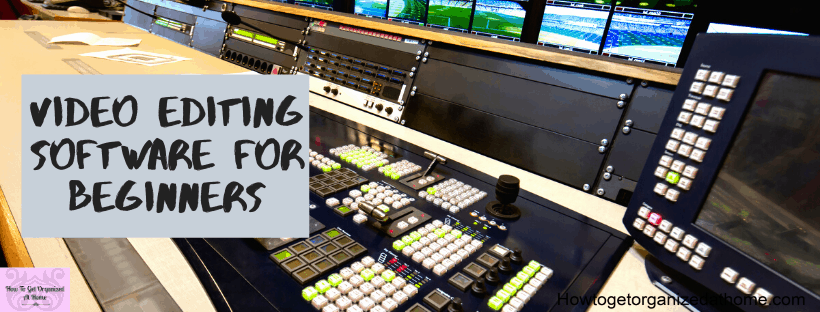
Video Editing Software
Affiliate links are included for your convenience. (Which means if you make a purchase after clicking a link I will earn a small commission which won’t cost you a penny more!) Click here to read my full disclosure and privacy policy.
I was so pleased to be offered the chance to check out the PowerDirector 18 Ultimate video editing software.
This isn’t an area that I’m very good at, but I know that it’s important to utilize video and the only way to make it look semi-professional is to start using some form of editing software.
Until being offered this software I was using some free options, but they really have nothing compared to the capabilities of this video editing software.
Cyberlink Powerdirector 18 Ultimate
I’ve been super impressed with the Cyberlink video editing software it’s not something I’ve really done before and I’ve only been playing with it for about a month, this isn’t full time but just a few hours here and there.
There are so many things to learn and I’m still at the very beginning stages of learning how to use it properly, but so far, I’m really impressed by the capabilities of this software.
It’s important not to feel intimidated by new software when you are new to something, learning how to use it is going to benefit your business and that’s not time wasted.
Training In Video Editing Software
One thing that has impressed me are all the help articles, videos and information, there is nothing worse than being presented with new software without the training to teach you how to use it.
I need all the help I can get in this area.
I was worried when I first opened the software up because it does look intimidating, there are so many different aspects that it’s scary to actually take the first step and create something.
I had read a few reviews on the product I found this one from Tom’s Guide which is so in-depth and something I couldn’t even possible write I thought it would be a great idea to include it here.
Taking The Leap Into Video Editing
I’m not an expert in video editing software, I wouldn’t even call myself an expert in anything related to video editing but I feel that it’s something that all business owners need to consider if they are looking to have an influence in there area of expertise in the coming years.
Video is so important, it’s not OK to think that you can get by without it, you have to take the leap and actually use this medium, it’s not going away and it’s only going to get to be an even more important of any business.
What I Thought Of The Software
I think you can tell I’m impressed with not only what the software can do but how much more knowledgeable I am in this area and that’s always something to be proud of.
You can create a video to look and sound how you want, you can cut bits out of longer video clips to make them the perfect length for an Instagram story or to make them longer. You can add text, voice over and pretty much anything you can think of, I’m amazed at what you can do with this software.
Why Make One Video Into More
Making the most out of every piece of content is important, not only is it good practice it also means that one piece of content can be broken down into multiple smaller segments and this is vital in the digital marketing world.
These shorter videos are perfect little sound bites making them easier to digest and are perfect for social media sharing.
If you can make one piece of content into multiple different pieces that are perfect for using on the different social media platforms it means it gives you different ways to share one piece of content.
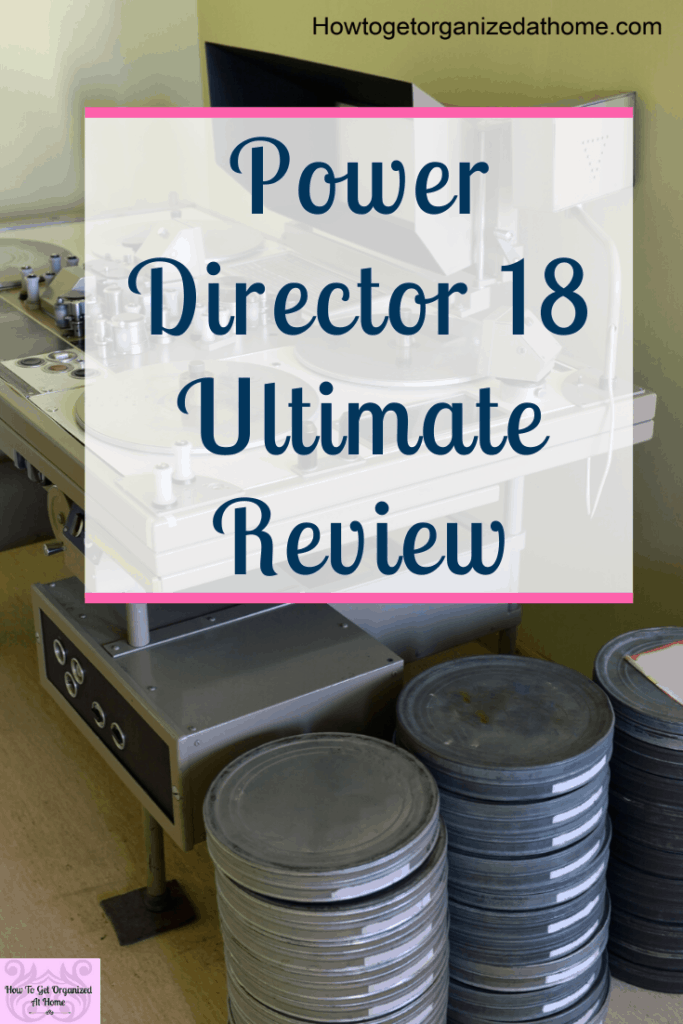
You Are The Professional
The fact that it’s simple to use the PowerDirector 18 ultimate means that I can understand how to actually make videos that I love without being charged a fortune by a professional, it’s simple with adding text and music to your video clips by dragging and dropping what you need.
You can add text and voice over to any of the clips that you create making this the perfect software for all your blogging needs.
Video Editing Software For Business Owners
The potential with this affordable video editing software is amazing and I’m still just touching on the most basic of functions because I would need to spend a lot of time learning how to use all the functions of this product.
For me this is something that I’m learning to use as I’m going, which perhaps isn’t the best way to learn how to use this software, but it keeps it fresh my head by doing it this way.
Ideally, it would be great if you could spend a couple of weeks learning everything in one go, but unfortunately, I don’t have the time for this type of training.
In the world of online businesses, there are so many different aspects that you need to spread your time on different areas, and this makes learning one piece of software fully, difficult.
Video Editing Software For Bloggers
I think PowerDirector 18 Ultimate is great for any small business who can’t afford to hire out the video production but understands the importance of having videos on their website and on social media.
You need ways to attract new customers on social media and on blog content too and video is definitely the way to go.
The Cons Of Video Editing Software
Cons: If you have an older computer, it is going to be slow it’s designed to work with modern technology, and I noticed when it was installed on my husband’s computer that it was a lot slower than on mine.
Obviously, as I’m on my computer all day every day mine is the newer machine and it handles the software better than a slightly older machine.
Cons: You do need time to play and learn the software if you are going to make amazing videos.
There is so much you have to learn it could feel that you aren’t using all of the capacity of the software.
If you are new to this type of technology, it is going to take a few attempts to actually get the hang of using it so the more time you have to play the better the results will be.
The Pros Of Video Editing Software
Pros: There are different options of this program available and this makes it adaptable to your business.
You can pay a one-time fee, and this gives you a program that you can use to create the videos that your audience will love.
Or you can pay monthly which is a smaller outlay in the beginning but you do have to continue paying every month to get the benefit if you stop paying you lose access to the software, but you get any and all updates and there are some slight differences in the content.
Pros: It’s an awesome piece of technology that is truly amazing, you will be able to tackle the most difficult of video editing without spending a fortune on professionals to do the work for you.
Let’s Recap…
If you run a business, you will need to have some sort of video to promote your business on social media or in articles.
You need to either pay for a professional to create video’s or you do it yourself. If you choose the latter option, you need to make it as professional looking as you can and for this you need video editing software and this software is perfect for the job.
The PowerDirector 18 Ultimate an amazing piece of technology that is a perfect accompaniment to any online business. Video and presentations are important in this modern world and taking the time to create this material will pay off in dividends to your business.